Page 1 of 2
older laptop memory
Posted: Mon Dec 12, 2011 11:34 am
by <eVa> + Sarge +
Does anyone have any older laptop memory they do not need anymore? I am looking for 2 x 1024MB-DDR, 333MHz, PC2700, 200p SODIMM, 2.5v. Dell Inspiron 5150
It is for my wife's laptop. She just uses it for email, facebook and paying bills, but could use a boost from the installed 512mb mem.
Thanks!
Re: older laptop memory
Posted: Mon Dec 12, 2011 1:11 pm
by Clay Pigeon
You can use 400MHz as well, it will clock itself down to 333 if the system requires it.
Re: older laptop memory
Posted: Mon Dec 12, 2011 1:33 pm
by One_Medic_Army
Heh, I'm still using a laptop with a 512 stick of that and 256 built in...
Surprisingly it can still handle excel.
Re: older laptop memory
Posted: Mon Dec 12, 2011 2:23 pm
by <eVa> + Sarge +
One_Medic_Army wrote:Heh, I'm still using a laptop with a 512 stick of that and 256 built in...
Surprisingly it can still handle excel.
Yeah, I also have an IBM Thinkpad T43p with the P4 and it runs all the Office products fine with just the 1 gb mem.
Re: older laptop memory
Posted: Mon Dec 12, 2011 2:37 pm
by Clay Pigeon
Re: older laptop memory
Posted: Mon Dec 12, 2011 2:51 pm
by <eVa> + Sarge +
That is a lot of money for such old ram. I would have to pay over $60 for the 2gb. I was hoping someone had some laying around they wanted to trade.

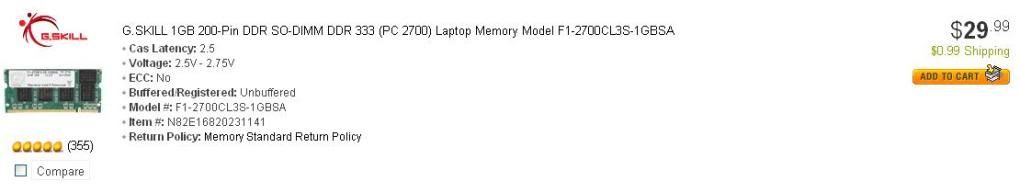
Re: older laptop memory
Posted: Mon Dec 12, 2011 5:08 pm
by MrBlah
As long as it is on Windows XP, you don't really need much more. It might be a good idea to clean up the computer then or maybe wipe it out and start over. That should help out as well.
Re: older laptop memory
Posted: Mon Dec 12, 2011 11:55 pm
by One_Medic_Army
<eVa> + Sarge + wrote:That is a lot of money for such old ram. I would have to pay over $60 for the 2gb. I was hoping someone had some laying around they wanted to trade.

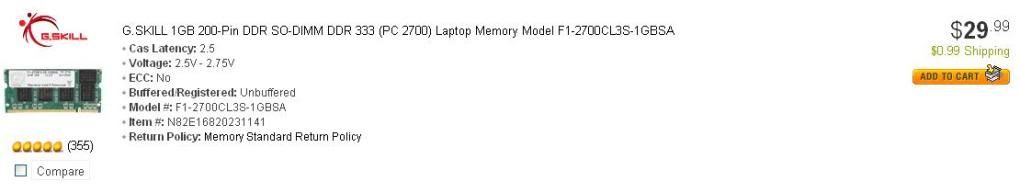
That's exactly why mine still has 512+256mb, instead of 1024+256.
Not worth the money to buy new RAM.
Re: older laptop memory
Posted: Wed Dec 14, 2011 7:34 pm
by John Doe
Ill do some digging Sarge I may have some floating around from my old Netbooks and such.
JD
Re: older laptop memory
Posted: Wed Dec 14, 2011 8:47 pm
by <eVa> + Sarge +
John Doe wrote:Ill do some digging Sarge I may have some floating around from my old Netbooks and such.
JD
Cool, thanks JD

Re: older laptop memory
Posted: Thu Jan 05, 2012 1:18 pm
by <eVa> + Sarge +
For some reason on my wife's laptop, XP runs extremely slow. I have rebuilt it before with the same results. I have removed the heatsink/fan and applied new thermal paste.I even swapped the same HD to an identical Dell Inspiron 5150 laptop and it is still slow. I wonder if it is the HD itself?
Also, I can run Linux Lubuntu off of a thumbdrive and it works fine with no lag at all. However, she is afraid of any non-Windows based OS. Women...

That's why I was thinking more ram for the XP.

Re: older laptop memory
Posted: Thu Jan 05, 2012 1:37 pm
by Boss Llama
Is it still the original 30GB HDD? If so, how full is it? A full HDD can grind things down pretty badly.
Also, laptops do generally lose performance over time - they simply can't stand up to the heat and such. All laptops I've ever seen do pretty much have a shelf life.
Re: older laptop memory
Posted: Thu Jan 05, 2012 2:15 pm
by Clay Pigeon
if your hd is heavily fragmented/close to being full that could be causing the slowdowns.
Re: older laptop memory
Posted: Thu Jan 05, 2012 2:26 pm
by <eVa> + Sarge +
The HD is a 60 gb. It is probably not even half full. I have cleaned it out and swapped memory but to no avail.
Re: older laptop memory
Posted: Sat Jan 07, 2012 12:41 am
by John Doe
I do have ram for you Sarge, I just have to get it safely packaged up and into the mail.
JD